The latency (time to respond) from your chosen DNS server, determines how quickly your web browser will find the IP address to load a website. You can choose other DNS servers apart from the default one you may get from your ISP.
But how do you know which DNS server will offer the best speed? The answer is simple: you need to check and compare the speeds of various DNS servers to find out which one works best for you.
To do this, you need to run a latency test, which measures how quickly your device is able to communicate with the DNS server, because the result I’m getting will not be the same for everyone.
This can be done by using various tools such as “dig” and “nslookup,” which allow you to check the speed of the DNS server by pinging it and then comparing its response time.
See
How to Test DNS Speed using Two Popular Tools on Windows and Linux - TREND OCEANS#
technology #
DNS #
networking 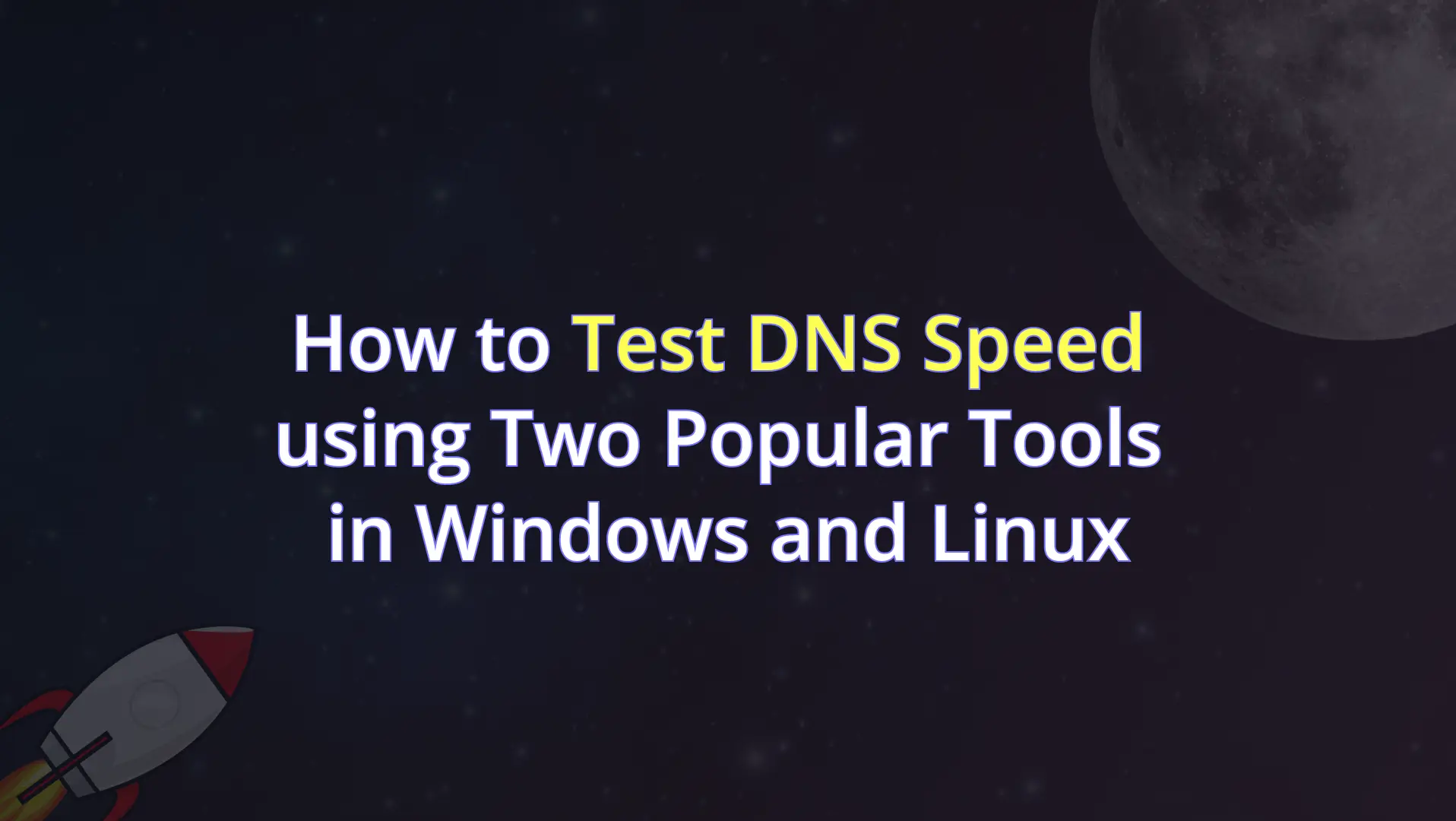
Learn how to use the command-line utilities nslookup and dig to test the speed of DNS queries on Linux and Windows. This step-by-step guide will show you how to measure the time it takes for a DNS server to respond and retrieve information about a domain or IP address.