Rclone can efficiently manage files on 40+ cloud storage providers, such as AWS, Backblaze, Google Drive, Dropbox, Mega, NextCloud, ownCloud, Rackspace and many.
Rclone was purely a command line program in the earlier days. Fortunately, it does have an experimental Web based GUI now. So if you're not comfortable with CLI, you can perform many Rclone operations graphically via a Web browser.
Its features include: mounting filesystems as a disk, is secure and safe, can sync files (or migrate) between different cloud providers, can avoid copying duplicate files, reduces bandwidth and time, can compress and split files (to overcome cloud provider limitations), verifies data integrity, and more.
But it is not a backup solution for version control, however some 3rd party developers, such as HashBackup and Kopia, do create innovative backup solutions using rclone CLI or API. It also does uni-sync and not bidirectional sync.
See
Install Rclone In Linux And Unix - OSTechNix#
technology #
cloudstorage #
clouddrive #
rclone #
opensource 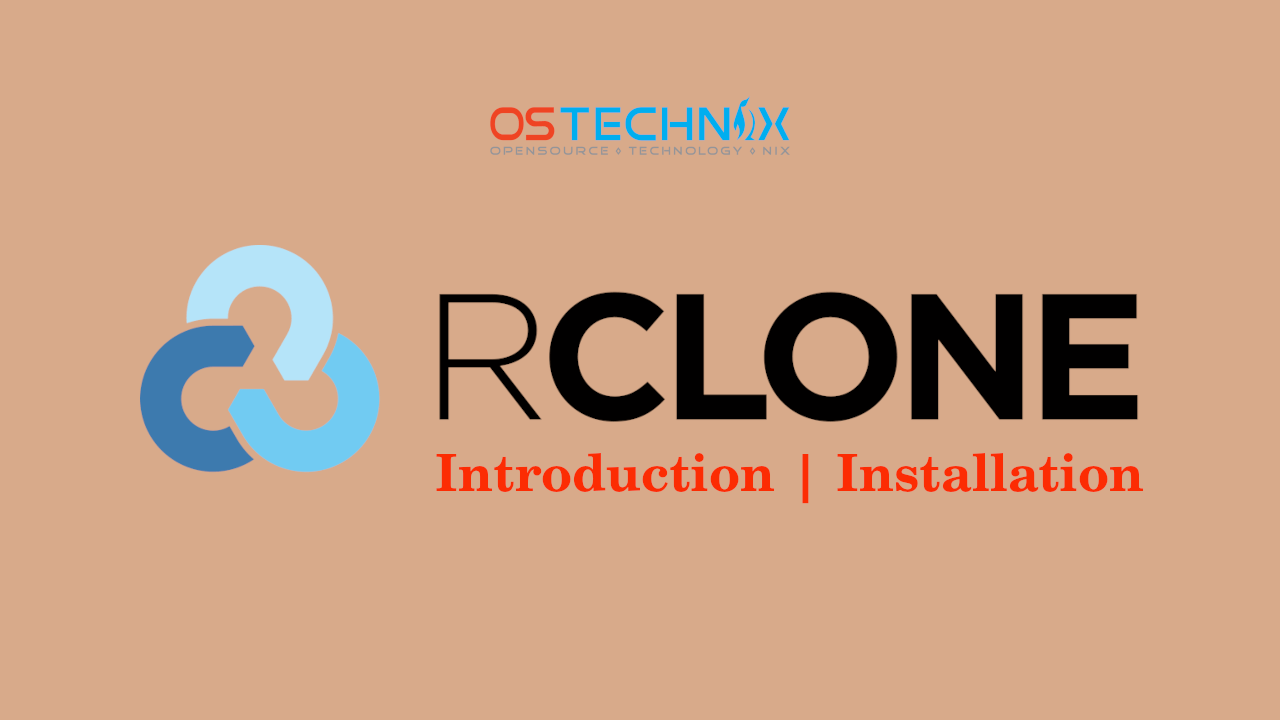
This guide explains what is Rclone and its features, how to install Rclone in Linux, and how to access Rclone Web interface.