I make daily use of a note-taking app to record what I learn when problem-solving, prepare for YouTube videos, and much more. I save everything in Markdown format so that it is future-proof and stays compatible with whatever I'll be using in 20 years time.
I had originally got started with Evernote but exported everything to QOwnNotes later on. After that I started using Obsidian (powerful, free but not open source), and I'm thinking of making a change again back to something open source. Although I've also tried Joplin and Standard Notes, I never fully migrated to them. The beauty of an open standard like Markdown is that you can switch apps and just continue using all your notes from 10+ years ago.
The only issues you may experience are that some "features" like say generated tables of contents, Kanban, to-do's, highlighting, etc are not standardised in Markdown, so you can lose these when changing apps. But generally, headings, bold, italics, indenting, links, images, tables, etc are all fine. So, if you stick to one editor then go wild with the extra plugins, but if you want to retain compatibility across editors then you may want to think about what plugins you make use of.
Although not listed in the linked article, I see that open source and cross-platform (including mobile) Logseq has vastly improved, and I may want to give that a spin. Its feature is "everything is a referenceable block" with a block being a paragraph of text, and it calls notes pages. Only thing is it seems to mark the start of every block with a dot (and this shows in other editors) so hopefully I can disable that being inserted into the saved text. Its philosophy also centres around a daily journal where you just write your notes and can flag to-dos or link/search for anything. It also has whiteboards and graph views of linked notes (just like Obsidian).
Very interestingly, I noted that both Logseq and also Obsidian, have various Chat-GPT plugins to help generate content or even to rewrite your rough drafts. So yes, AI has already invaded open-source text editors!
See
11 Best Note-Taking Apps for Linux Desktop#
technology #
notes #
opensource #
Logsec #
Linux 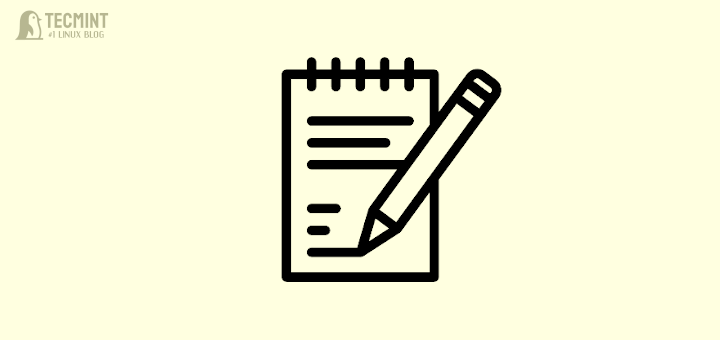
A note-taking app allows you to record notes on the go, whether you are in class or studying, reading somewhere, at work, or in a meeting.