How to Browse the Web in Your Linux Terminal With Lynx
There is no shortage of feature-rich browsers available today, but most offer largely the same experience. Lynx is a web browser that only displays text, offering a unique and ad-free way to browse the Internet in the Linux terminal.
Lynx is a text-only browser that is designed to allow terminal-based systems to access web pages on the Internet. As it relates to Linux, Lynx is a web browser that runs in the Terminal. Lynx can access any web page available on the Internet just like your normal browser can, though it does have some limitations.
Well, this was certainly a "blast from the past" experience for me! I remember first logging on to BBSs back in the day when everything was text based. I still remember the excitement of the first graphical browser, which arrived whilst sites were all still only serving text.
But apart from the retro feel of all of this, there is something to be said about the speed of just loading text vs tons of graphics and JavaScript code. And yes, tracking code and cookies etc just don't exist with this interface.
I found it already installed on my Manjaro Linux (not sure if I installed it a time back) and it actually loaded my local news site and I could navigate articles. But yes, it is going to break on many of the modern sites, so it's not going to replace graphical browsers I'm sure.
Wonder if we will see some demand in future that sites are required to still serve usable text versions as well? This form of browsing is ideal for example for people with sight impairments, or those with very limited data connections.
I tested it on my own blog, and the featured image for this post (at my blog site) shows what the site renders as in Lynx. It is perfectly usable, and I can navigate easily in and out of my blog posts.
See
How to Browse the Web in Your Linux Terminal With Lynx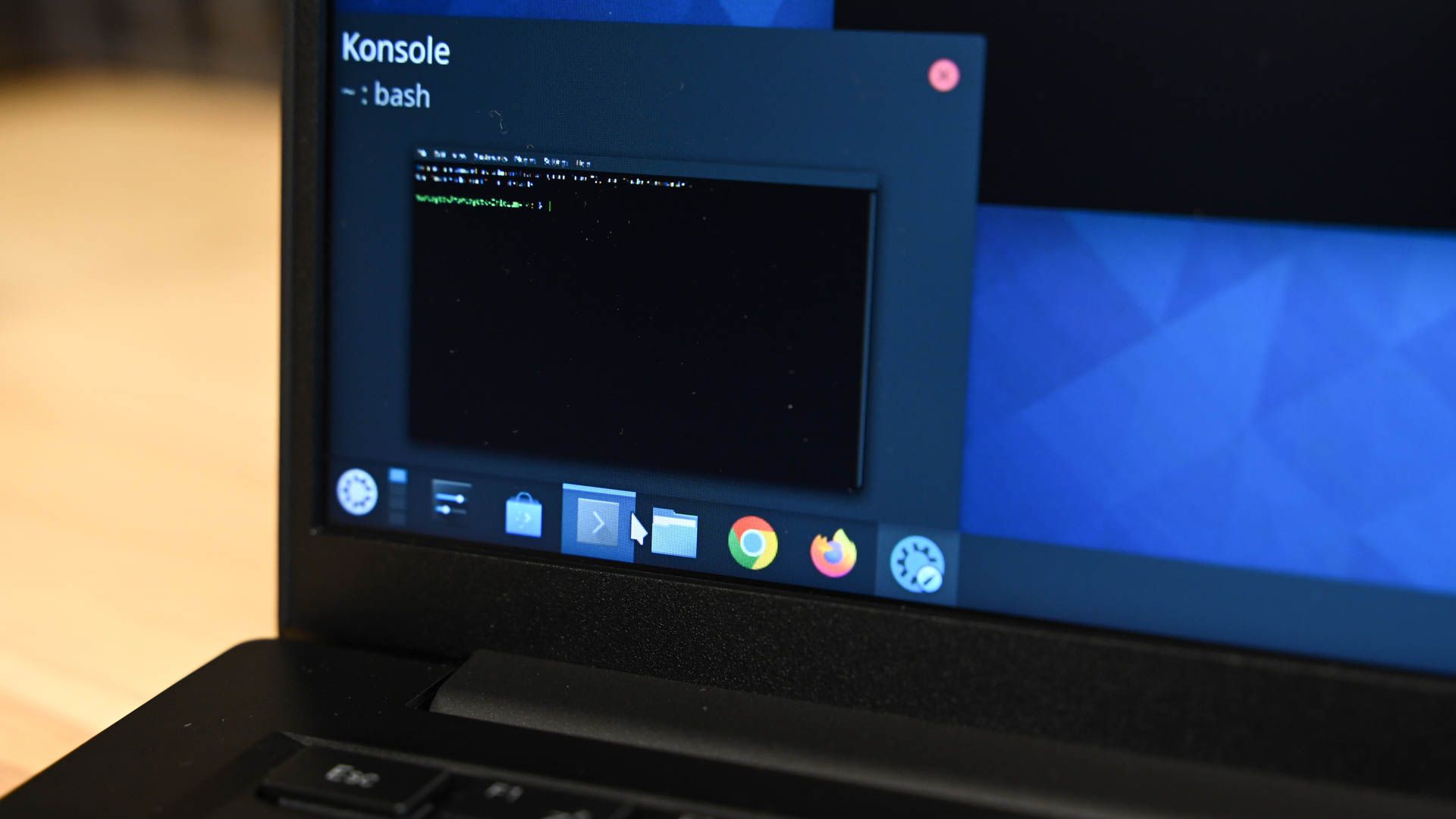
Lynx is a text-only web browser that provides a unique and ad-free way of exploring the Internet.
#
technology #
retro #
Lynx #
browsers
