This app unlocks the hidden potential of numerous Android smartphones. While hardware limitations exist, GCam bridges the gap by leveraging Google’s advanced image processing algorithms. This app finds particular favour among users of devices from brands like Xiaomi, OnePlus, and Realme, where the stock camera software often leaves room for improvement.
The secret lies in Google’s masterful software engineering. GCam brings a slice of Pixel magic to non-Pixel devices, replicating features and functionalities that significantly enhance photos. Additionally, for seasoned mobile photographers, GCam offers a treasure trove of customizable options, allowing them to fine-tune settings and unlock their creative vision. The ability to import and export settings further empowers users to personalize their GCam experience and optimize it for their specific device.
The true strength of GCam extends beyond its built-in features. A vibrant online community thrives around GCam, fostering collaboration and knowledge sharing. Developers tinker with the app, creating customized versions optimized for specific smartphone models. This collaborative spirit allows users to access features and functionalities tailored to their unique device. Often exceeding the capabilities of the stock camera app.
On the plus side this does not replace your stock camera app so you can still use that, but on the minus side this can be unstable for some, and it is a sideloaded app so not via the Play Store. But if you're an Android user, you probably have a bit of an adventurous side to you and do like to try out new things and just have other options.
I'd suggest though that you do read through the linked article more thoroughly as they go into more details.
See
How to install GCam 9.2 on almost all Android smartphones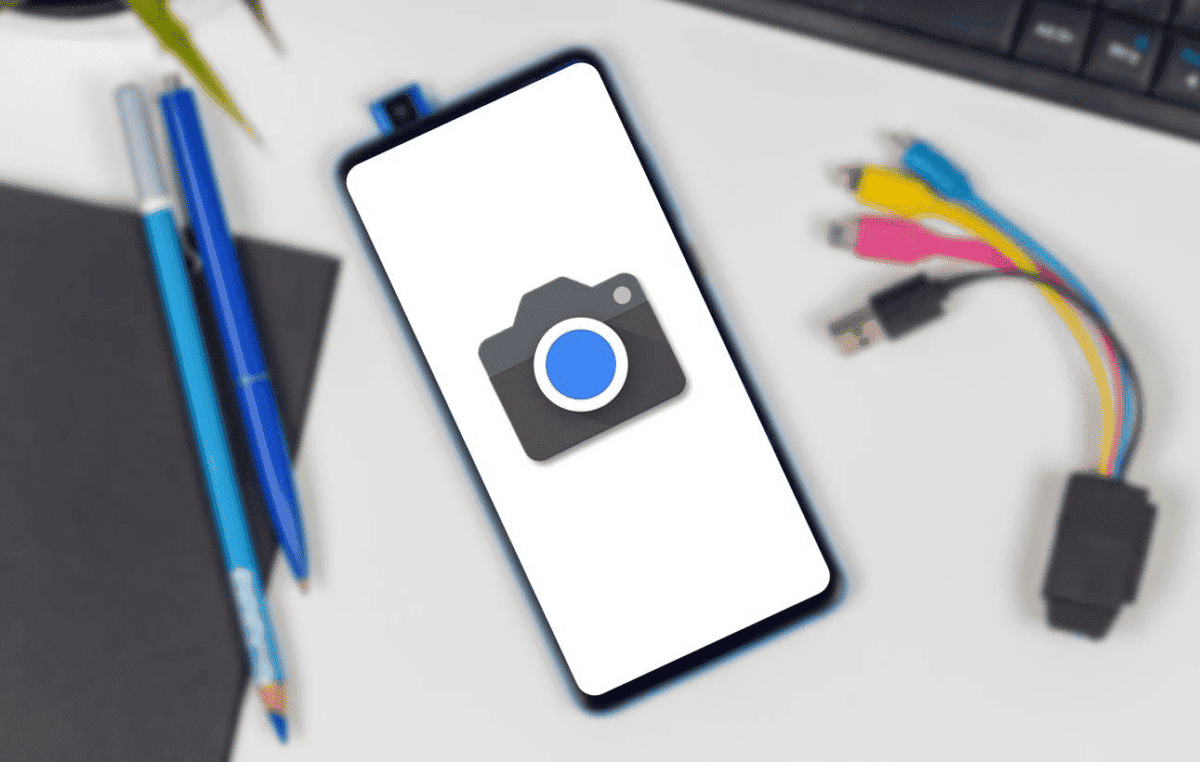
GCam 9.2: The ultimate tool for mobile photography enthusiasts. Discover how this software brings Pixel magic to non-Pixel devices.
#
technology #
Android #
camera #
Gcam
