This upgrade includes the addition of same track transitions. Kdenlive say this feature will “drastically improv[e] the editing workflow” for many users. To activate it, press the u key (or prod the new icon in the timeline toolbar) with a clip selected on the timeline.
Finding video effects is easier in this release as Kdenlive devs have overhauled the layout of effects. Effects are now labelled, grouped, and organised more clearly within the UI. A ‘deprecated’ category is present to group together ‘buggy effects’ which, devs suggest, are likely to be removed in a future release.
Talking of effects there’s new video effect called ‘Pillar’. This is sure to become a go-to for anyone looking to edit vertical/mobile/portrait style video in a regularly ratio’d project. The effect is simple: it centres the vertical video clip and adds a blurred background to what would otherwise be empty/black space around it. A subtle but effective approach.
There is an easy AppImage run version for Linux but otherwise it can also be downloaded for Windows and MacOS.
See
Kdenlive 20.12 Released, Adds Several New Features, New Video Effect - OMG! Ubuntu!#
opensource #
technology #
videoediting #
kdenlive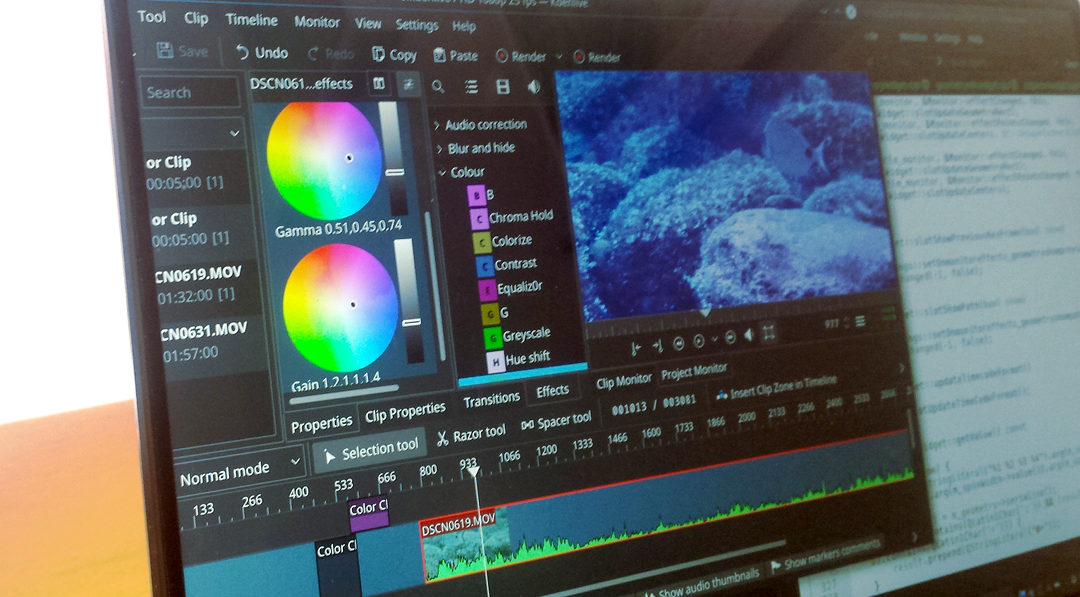
Kdenlive 20.12 offers a new subtitle editor, same track transition support, and a vertical video effect. We recap these and other changes in this release.
